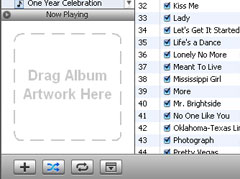 Have you ever wanted to add "Album Art" for your podcast? What is "Album Art" and why is it important? Album Art is the image that shows up in that window in the bottom left hand of iTunes or most importantly...it is the image that shows up on your iPod when you are listening to a podcast. So I ventured out to find out how to add Album Art. I found you add it in a way that I did not even think of. Very simple.
Have you ever wanted to add "Album Art" for your podcast? What is "Album Art" and why is it important? Album Art is the image that shows up in that window in the bottom left hand of iTunes or most importantly...it is the image that shows up on your iPod when you are listening to a podcast. So I ventured out to find out how to add Album Art. I found you add it in a way that I did not even think of. Very simple.Here is a simple tutorial:
This tutorial uses iTunes.
You will first need to prepare you Album Art. Youc an use any photo editing software...I recommend some form of Photoshop. Make sure your dimensions are 300x300 pixels at 72 dpi. iTunes loves this setting. Save your file as a jpg and remember where you saved it.
1) In iTunes, right click on the file you would like to add "Album Art" to.
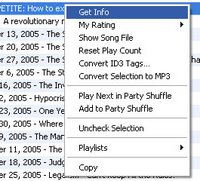
2) An info window will pop-up. Choose the "Artwork" tab.
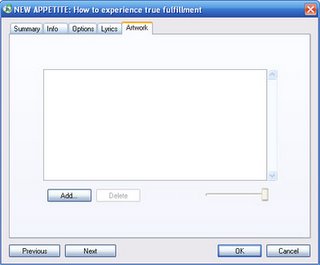
3) Choose "Add," navigate to where you saved your Album Art jpg and select it. Choose "Open."
4) Check to see if it works by double clicking on your file.  You might have to activate the Album Art window to see it.
You might have to activate the Album Art window to see it.
5) Now all you have to do is upload your file to your server. Now everytime someone gets your podcast and plays it in iTunes or on their iPod...they will see your album art. You will have to do this for each individual podcast session.
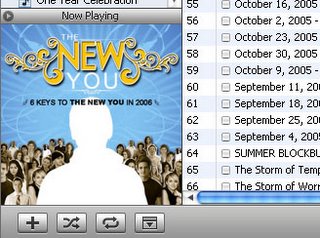 Another quck tip is that you can drag your art to that window if you want.
Another quck tip is that you can drag your art to that window if you want.
Have fun!!!
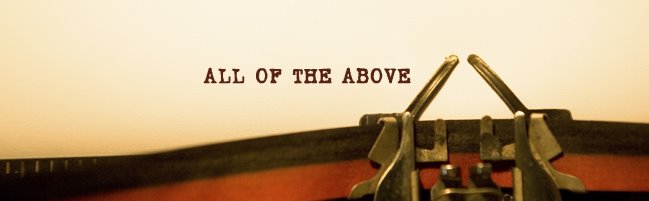

2 comments:
Thank you!!!!
(But how to I "upload it to the server"?)
Thanks!!
thats awesome, thank you. We are on ep 170 tonight of the jamhole podcast, and i just now got around to asking my friend how to put up album artwork for our show. He gave me the link to your site. So yea, thanks, and if your bored, come check out thejamhole.com Its a comedy podcast that doesnt suck :)
mat
Post a Comment