This past holiday I was in Oklahoma visiting my parents. While there, I helped setup my mother's new computer. I got everything hooked up. Then I installed her beloved "Aquarium Screensaver." But there was a problem...the screensaver would never activate. The same thing was happening on her old computer too. So I started the elimination process to find out what the issue was. I started with the screensaver. It would work when I previewed it so it was not a memory issue. I tried the "starfield" screensaver and it would not work either. So it is not the software. So then I went with her monitor. It is a Flat screen monitor...a lower end model...it works just fine but I thought it might be the issue. Maybe it wasn't getting the proper signal. The monitor would not go into "Sleep" mode either. So we tried a new monitor. It would not work either. What could it be? I disabled the anti-virus software in case it was conflicting...NOPE...not the issue. Then I finally came across a post on a message board and I tried it. IT WORKED! You know what the problem was??? The wireless mouse & keyboard! It seems that the "Microsoft" brand of wireless keyboard and mouse cause the issue. The receiver keeps looking for the mouse and keyboard...I thought it might be the actual mouse or keyboard...so I took the batteries out but it still did not fix the issue. It is the actual receiver. The screensaver needs NO activity for the alotted time you have chosen before it activates. For me it's 10 minutes. Evidently the receiver must be looking for the mouse and keyboard and not allowing the computer to be inactive. So I went and got a Logitech wireless keyboard/mouse package and WALA!!! Problem SOLVED! It must be silly ole Microsoft!
So if you have the same issue with your screensaver...look at your wireless mouse/keyboard and get a brand other than Miscrosoft.
Monday, November 28, 2005
Subscribe to:
Post Comments (Atom)
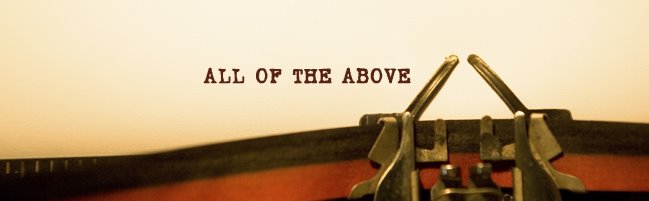

No comments:
Post a Comment